Original
 Ajusted picture
Ajusted picture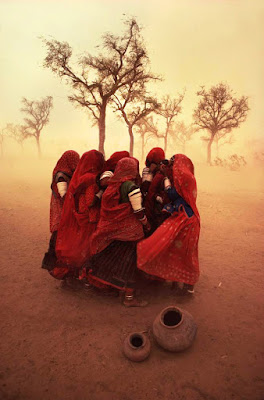
Original
 Adjusted picture
Adjusted picture
Original
 Adjusted picture
Adjusted picture
I have excessively ajusted the high light to the extend of burns. It is upto each one to decide what he finally expect.
Method
- Make a copy of the original.
- Adjust the high light ...may be resulting in over exposure to get the details of shadow areas.
- Add a layer mask ...Alt+ click on the layer mask box
- Use the brush tool and mask out till you get the final picture to your expectation
Thanks to Tom and Anoop for sending the photos
No comments:
Post a Comment